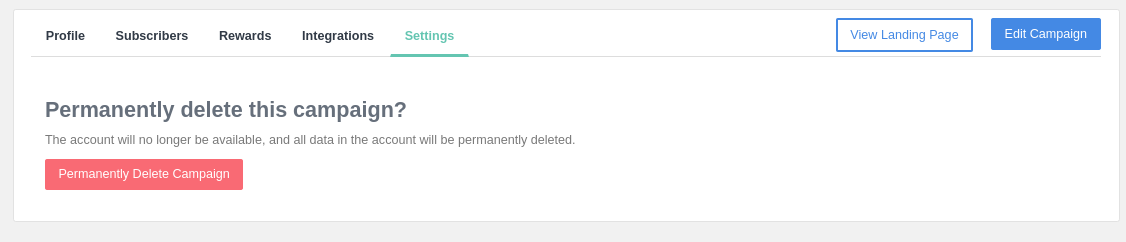Every EarlyParrot campaign has a profile that helps you to manage your referral campaign. The campaign profile:
- gives a generic overview of how the campaign is overall performing
- access to all integrations available
- access to the subscribers’ list
- reward issuance and management
The campaign profile is split into the following several tabs.
Profile Tab
In the profile tab, you will be able to check out your campaign progress, with steps required to complete your campaign. Once completed, you can ask the EarlyParrot team to review your campaign by clicking on the EarlyParrot Review button. We review each and every campaign so as to ensure that all campaigns on EarlyParrot adhere to the terms and conditions. During the review we also make sure that campaigns are properly and optimally set.
Once the review is completed, you can go ahead and set the campaign LIVE.
NOTE: Before a campaign is set to live, all emails associated to the campaign are queued. Once, the campaign is approved and set to live, all queued emails are sent out.
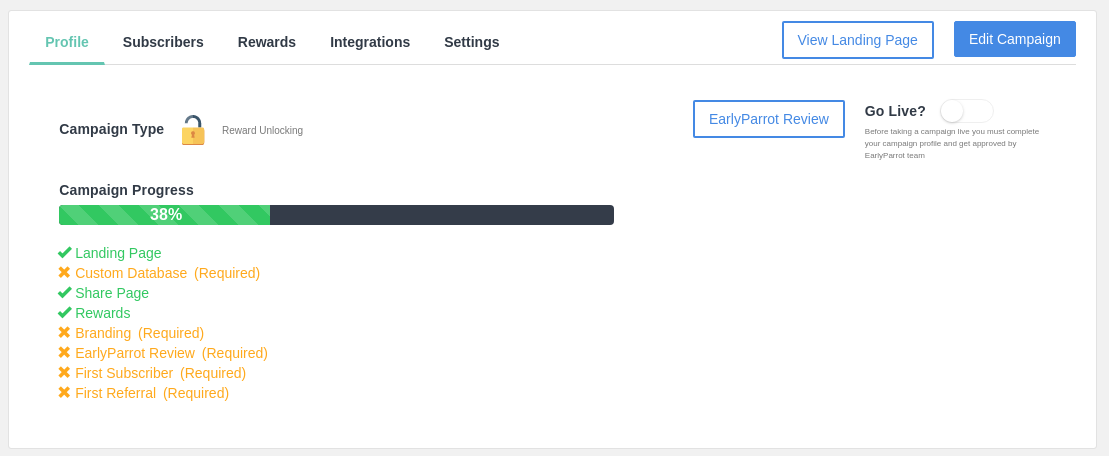
Subscribers Tab
In the subscribers’ tab, you will be able to see the complete list of subscribers, when they subscribed, the channel through which they go to know about your campaign, the number of visitors they referred and the number of referrals they sent.
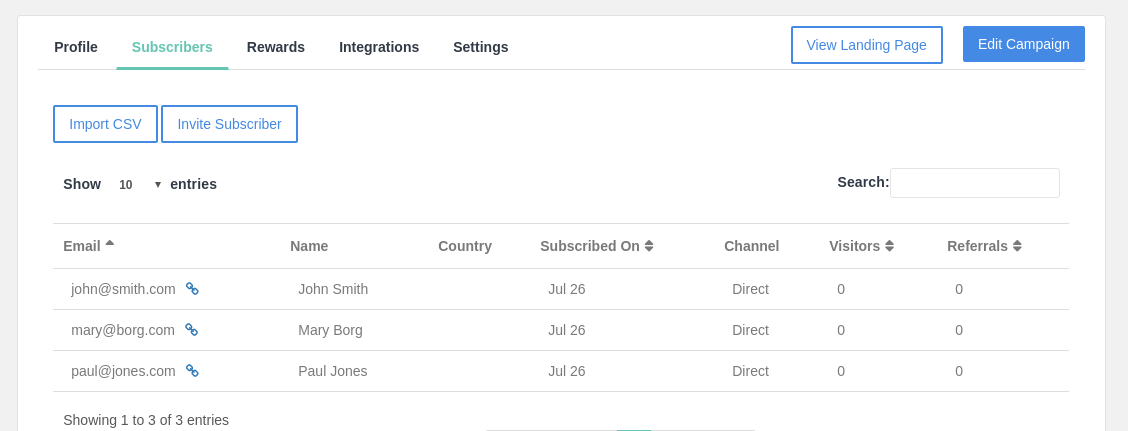
Clicking on any subscriber will get you more information about the particular subscriber.
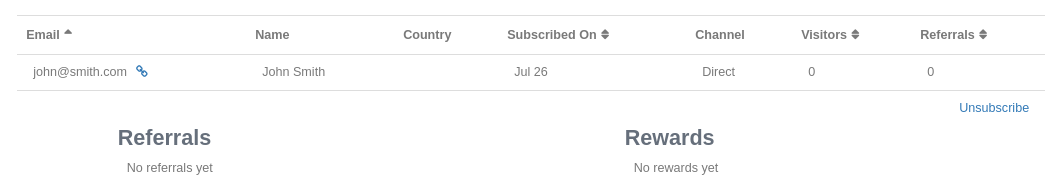
Rewards Tab
The rewards tab, will show you all the rewards being offered along with their associated milestones.
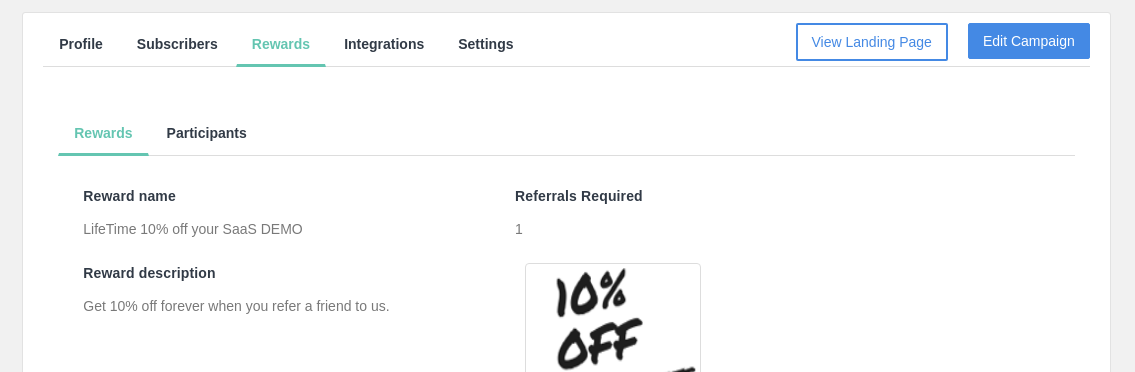
Integrations Tab
In the integrations tab, you set up and configure different integrations with various services to pull subscribers from or notify upon getting new subscribers. EarlyParrot is able to pull subscribers from ConvertKit, MailChimp, Aweber, Slack, TypeForm, Shopify, WordPress and WooCommerce.
EarlyParrot can also notify any custom platform via WebHooks when a new subscriber has signed up and is also able to populate custom fields and add tags in Infusionsoft.
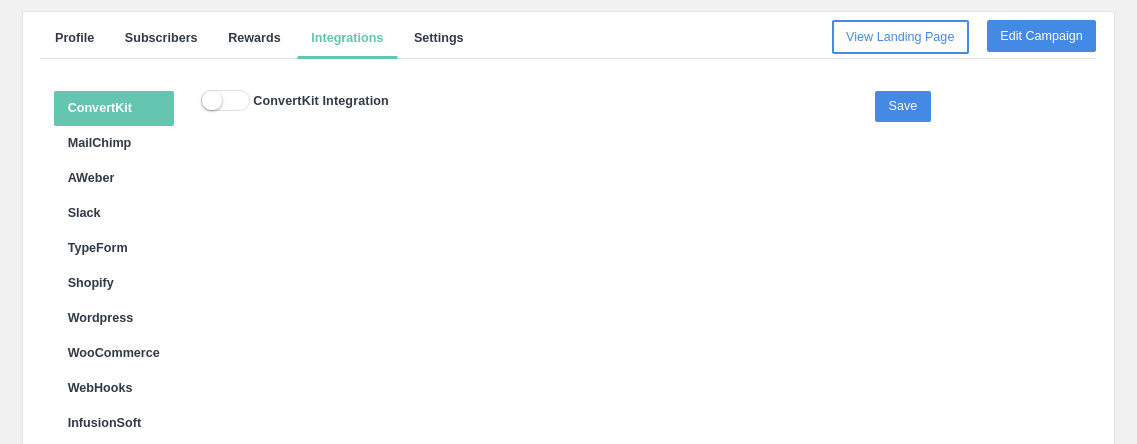
Settings Tab
The settings tab provides you with overall campaign settings such as permanently deleting the campaign