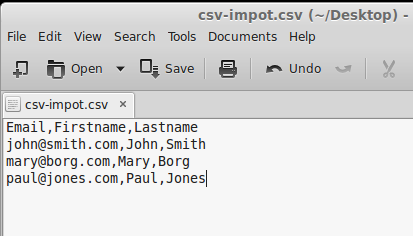EarlyPrarot allows you to import subscribers via CSV to kick-start your referral campaign.
Who should use CSV import?
- SaaS companies which would like to kick-start their referral campaign with existing SaaS users (both free and paid customers)
- E-commerce stores which would like to import shoppers
- List builders who would like to engage with their subscribers to get referrals
Once a subscriber is imported, if welcome emails are enabled and if the campaign is live, they will automatically receive a welcome email, inviting them to confirm their participation in the referral campaign. It is important to remind your subscriber often about your referral campaign to maximise participation.
How to import new subscribers?
Go to the subscribers tab for the campaign you wish to import new subscribers. Click on Import CSV button.
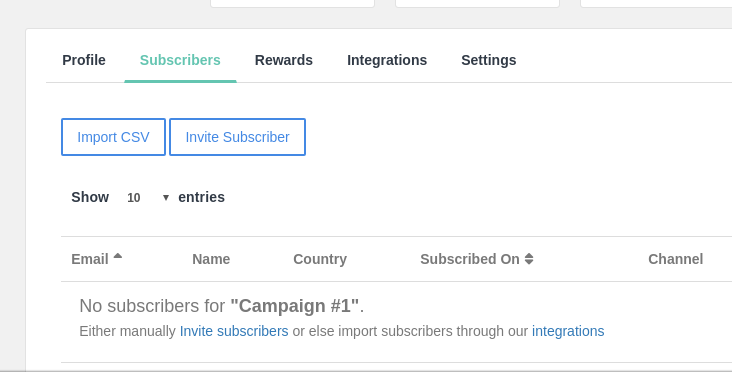
A popup will load up, clearly stating the CSV format required by EarlyParrot. EarlyParrot requires Email, Firstname, Lastname fields to be present (with Firstname, Lastname or both can be empty).
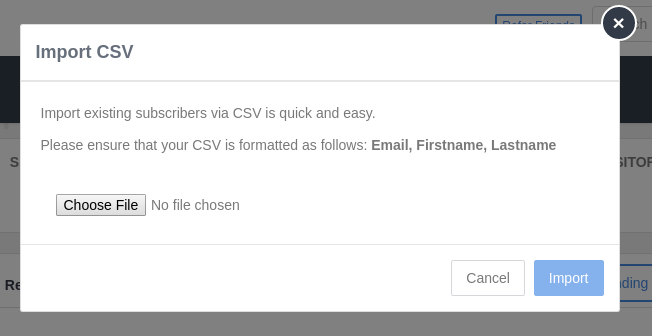
Clicking on Choose File button will ask you to choose a file from your disk such as this one. We strongly recommend you keep imports under 500 subscribers for every import.